Data Safety
HOW TO DEACTIVATE YOUR ACCOUNT
Deactivating your account on our Anonymous Chat (https://play.google.com/store/apps/details?id=dotsoa.anonymous.chat) is a simple process that can be completed in just a few steps. All of your data will be deleted after our data retention period of 3 months. If you no longer wish to use our service, you can deactivate your account by following these instructions:
1. Open the menu: To start, open the menu by tapping the menu icon located in the top left corner of the screen.
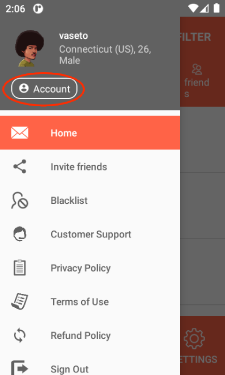
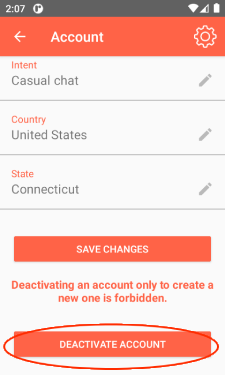
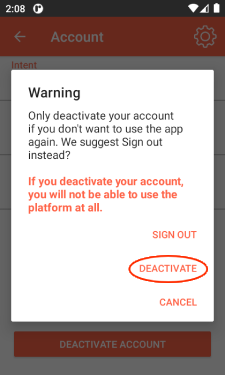
Once you confirm the deactivation, your account will be deactivated, and you'll no longer have access to our chat app. Please note that we will retain your data for up to three months after the deactivation of your account.
Revised: April 29, 2023